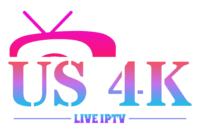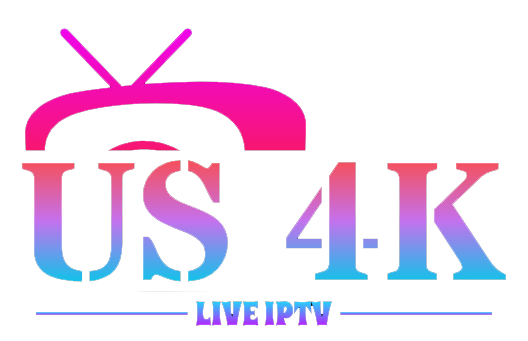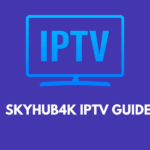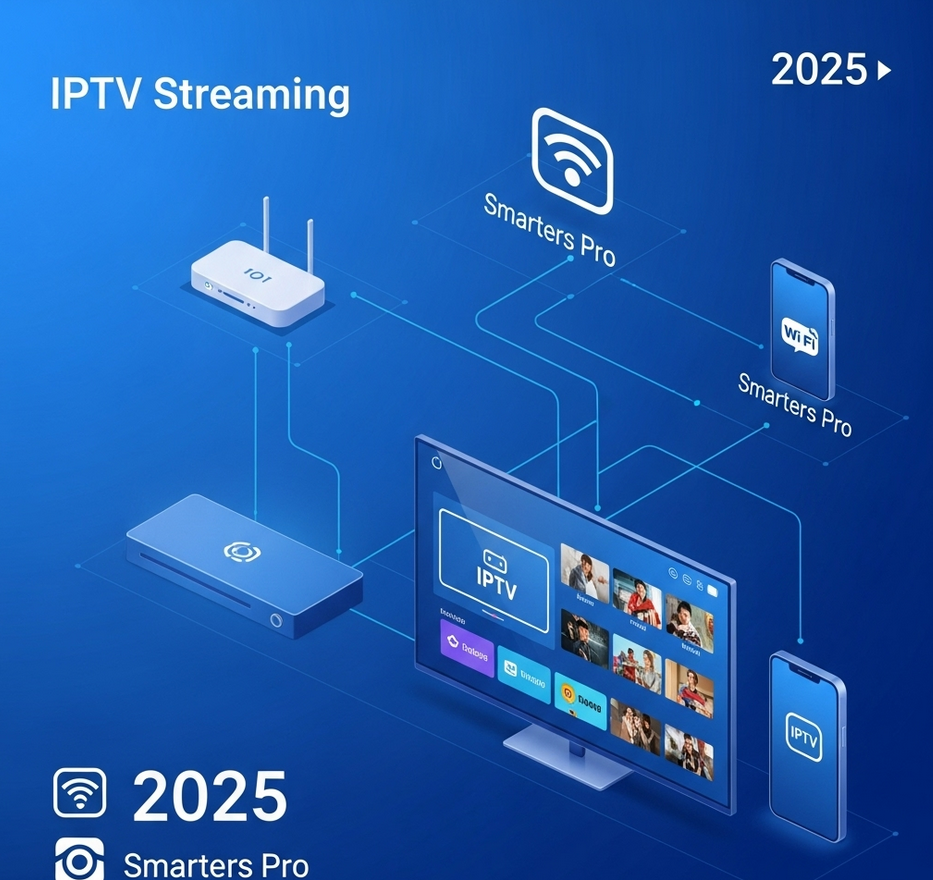
How IPTV Works – Behind the Scenes of Internet TV in 2025
In 2025, IPTV (Internet Protocol Television) has become the go-to choice for watching TV shows, live sports, news, and movies. With a growing number of people ditching cable and satellite services, many are asking: “How does IPTV work?” This guide breaks it down in simple terms, giving you a clear view of how internet TV functions behind the scenes.
✅ What Is IPTV?
IPTV stands for Internet Protocol Television. Instead of using traditional methods like satellite dishes or cable lines, IPTV delivers content over the internet.
You can watch live TV, video-on-demand (VOD), and even catch-up content—all streamed directly to your device.
✅ How IPTV Works (In Simple Words)
Imagine Netflix, but for live TV. That’s what IPTV is.
Here’s a basic flow:
- Content Source
Channels or media content (e.g., movies, TV shows) are obtained from broadcasters or stream providers. - IPTV Server
The content is uploaded and streamed through dedicated IPTV servers, which deliver the feed over the internet using a secure protocol. - IPTV Application or Player
You use an IPTV app (like IPTV Smarters Pro, TiviMate, or Perfect Player) on your device to connect to the server and watch content. - Your Device Streams the Content
Using your internet connection, your app pulls the live stream or VOD files from the IPTV server.
✅ Types of IPTV Services
1. Live IPTV
Watch live television just like traditional cable or satellite. Includes channels like sports, news, and entertainment.
2. VOD (Video on Demand)
Choose and play movies or series anytime, similar to Netflix or Prime Video.
3. Time-Shifted TV (Catch-Up)
Watch programs that aired earlier—especially useful if you missed a live broadcast.
✅ Devices That Support IPTV in 2025
IPTV is super flexible. You can watch it on:
- Android TV Boxes
- Amazon Firestick
- Smart TVs (Samsung, LG, etc.)
- Android Phones & Tablets
- iPhones and iPads
- Windows and Mac PCs
📖 Related Reading: How to Watch IPTV on iOS and Android Devices
✅ Key Technologies Behind IPTV
1. Internet Protocol (IP)
IPTV uses the same protocol that powers the internet. It breaks video into small data packets and sends them over your network to your device.
2. M3U/M3U8 Playlist Files
These files contain the stream links. You upload them into your IPTV player to load all channels.
3. EPG (Electronic Program Guide)
An IPTV EPG lets you see a schedule of upcoming shows—similar to a TV guide.
4. Multicast and Unicast Streams
- Unicast: One-to-one stream from server to user (used in VOD).
- Multicast: One-to-many stream for live broadcasts (used for Live TV).
✅ What Makes IPTV Better Than Cable or Satellite?
| Feature | IPTV | Cable/Satellite |
|---|---|---|
| Channel Customization | Yes | No |
| VOD Access | Yes | Limited or none |
| Device Compatibility | Multi-device (mobile, PC) | Limited to TV |
| Portability | Use anywhere with internet | TV-bound |
| Monthly Cost | Low | Higher |
📖 Related Reading: IPTV vs Cable TV – Which One’s Better in 2025?
✅ How to Get Started with IPTV in 2025
Step 1: Choose a Trusted IPTV Provider
Make sure you pick a service with reliable servers, anti-freezing tech, and great channel variety.
👉 Try US4KLiveIPTV – A trusted provider with ultra-fast servers and 24/7 support.
📖 Related Reading: Best IPTV Subscription Plans – Pricing Breakdown & Features
Step 2: Choose a Compatible Device
Firestick, Android Box, Smart TV, or smartphone? All work. Firestick is most common for TV users.
Step 3: Install an IPTV Player App
Popular options include:
- IPTV Smarters Pro
- TiviMate IPTV
- XCIPTV Player
📖 Related Reading: Install IPTV Smarters Pro on Firestick / Android / iOS / Windows
Step 4: Upload the Playlist or Portal URL
Your provider will give you an M3U URL or portal login credentials to connect.
Step 5: Start Streaming!
Once set up, enjoy thousands of live channels, movies, and sports events.
✅ Common Questions About IPTV (2025)
❓ Is IPTV Legal?
Yes, legal IPTV services exist and follow content licensing laws. Be cautious of illegal free services.
📖 Related Reading: How to Avoid IPTV Scams – Real Buying Guide for 2025
❓ Do I Need a VPN?
Using a VPN is recommended to avoid ISP throttling and maintain privacy.
❓ Is Buffering Normal?
Minor buffering may happen, but reliable IPTV services like US4KLiveIPTV offer anti-freeze technology to minimize this.
📖 Related Reading: How to Fix IPTV Buffering and Streaming Issues – Quick Solutions for 2025
✅ Final Thoughts: IPTV is the Future of Television
Now that you understand how IPTV works, you’re ready to experience the future of TV in 2025. With more flexibility, better pricing, and convenience than traditional cable, IPTV is changing the way the world watches content.
👉 Start streaming with US4KLiveIPTV today and enjoy premium entertainment without limits.