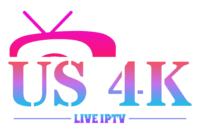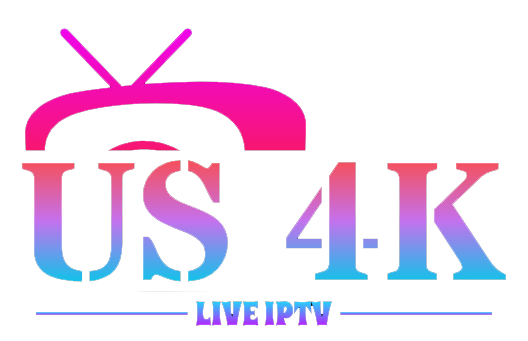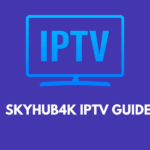Best IPTV Setup for Smart TVs in 2025 – Complete Installation Guide
In 2025, more people than ever are switching from cable TV to IPTV. Why? Because IPTV gives you access to thousands of live channels, on-demand movies, and 4K sports — often at a fraction of the cost of traditional TV. If you own a Smart TV from LG, Samsung, Sony, or any other brand, you’re in luck. IPTV works beautifully on Smart TVs — no extra hardware needed.
This step-by-step guide will walk you through the best IPTV setup for Smart TVs in 2025, with recommendations for the best apps, how to install them, and how to avoid common mistakes.
💡 Want to try before you buy? Get a Free 24-Hour IPTV Trial
✅ What You Need to setup IPTV for Smart TV
Before we dive into the steps, make sure you have the following:
- A Smart TV (LG, Samsung, Sony, Android TV, etc.)
- Stable internet connection (minimum 25 Mbps recommended for 4K)
- IPTV subscription (we recommend US4KLiveIPTV for its 4K channels & support)
- A supported IPTV app (we’ll recommend the best below)
🔧 Step 1: Choose the Right IPTV App for Your Smart TV
Smart TVs don’t come with IPTV apps pre-installed. Here are the best options for 2025, depending on your TV brand:
📺 For Samsung & LG (Tizen & webOS)
- Smart IPTV (SIPTV)
- Set IPTV
- Net IPTV
These apps are available from the LG Content Store or Samsung App Store. After installation, they’ll prompt you to upload your M3U playlist or Xtream Codes.
📺 For Android Smart TVs (Sony, Hisense, TCL, etc.)
- TiviMate
- IPTV Smarters Pro
- Flix IPTV
These are available on the Google Play Store. TiviMate is one of the best choices in 2025 due to its slick interface and EPG support.
📘 Read more: TiviMate IPTV Setup Guide 2025
📥 Step 2: Install the IPTV App
Here’s how to install an IPTV app based on your Smart TV type:
For LG or Samsung:
- Go to your Smart Hub / App Store.
- Search for Smart IPTV or Set IPTV.
- Install the app and open it.
- You’ll see a MAC address — write this down.
- Visit the app’s official website from your PC.
- Upload your IPTV playlist using the MAC address.
- Restart the app on your TV.
For Android TVs:
- Open Google Play Store.
- Search and install TiviMate or IPTV Smarters.
- Launch the app and choose “Login with Xtream Codes” or “M3U URL”.
- Enter the login details provided by your IPTV provider.
🔗 Recommended: How to Watch IPTV on iOS and Android Devices
📝 Step 3: Enter Your IPTV Subscription Details
Your IPTV provider (e.g., US4KLiveIPTV) will send you the following:
- M3U Playlist URL or Xtream Codes (username/password + server URL)
- EPG URL (optional for program guide)
Simply enter these into the app:
M3U Example:
http://youriptvserver.com:8080/get.php?username=XXXXX&password=YYYYY&type=m3u
Xtream Codes Example:
- Username:
user123 - Password:
pass123 - Server:
http://youriptvserver.com:8080
❗ Important: Never share your IPTV login details publicly. It can lead to account blocking.
🔧 Step 4: Customize Your IPTV Experience
After login, you can customize:
- 📅 EPG (Electronic Program Guide) for TV listings
- 🔐 Parental controls
- 📂 Create Favorites list
- 📺 Switch to VOD section for movies & series
- ⏪ Enable Catch-up TV if your provider supports it
🎯 Explore more features: Best IPTV Subscription Plans – Pricing Breakdown & Features
💡 Tips for Best Performance
- Use a wired Ethernet connection for smoother 4K streams.
- Always keep your IPTV app updated.
- Avoid free VPNs — they can slow down streams.
- If buffering occurs, reduce the video resolution temporarily.
🆚 IPTV vs Cable on Smart TVs
| Feature | IPTV (US4KLiveIPTV) | Cable TV |
|---|---|---|
| Monthly Cost | From $10/month | $60–$150/month |
| 4K Channels | ✅ Included | ❌ Limited |
| Global Access | ✅ Stream from anywhere | ❌ Local only |
| Device Compatibility | ✅ All Smart TVs | ❌ Requires box |
| Free Trial | ✅ 24 Hours | ❌ None |
| Contracts | ❌ No contracts | ✅ Usually required |
🔐 Is IPTV Legal on Smart TVs?
This is a common concern. IPTV itself is legal, but the content source matters. Stick with reputable IPTV providers that don’t host pirated content, like US4KLiveIPTV.
📌 Stay informed: How to Avoid IPTV Scams – Real Buying Guide
🎯 Final Thoughts: Is IPTV on Smart TV Worth It in 2025?
Absolutely. IPTV in 2025 offers better picture quality, more channels, and unmatched flexibility — especially when used with Smart TVs. It’s easy to set up, cheaper than cable, and works great with apps like TiviMate, IPTV Smarters, and Flix IPTV.
If you haven’t made the switch yet, now’s the perfect time.
🎁 Try Our Free IPTV Trial – No Credit Card Needed & Best IPTV Subscription Plans