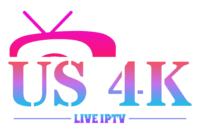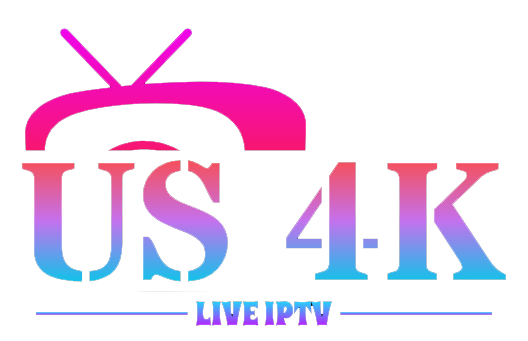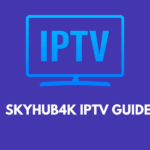📱 Introduction: IPTV on the Go
IPTV (Internet Protocol Television) has revolutionized the way people stream live TV, movies, and sports. If you’re using an iOS or Android device, you can easily turn your phone or tablet into a portable TV with just a few simple steps.
In this guide, we’ll show you how to watch IPTV on iOS and Android, what apps to use, and how to stay safe. Whether you’re using an iPhone, iPad, or Android phone, this setup is beginner-friendly and 100% optimized for 2025.
✅ Want to get started right away? Grab Your Free IPTV Trial Now
📲 What You Need to Watch IPTV on iOS or Android
Before jumping in, here’s what you’ll need:
- ✅ A reliable IPTV provider (like US4KLiveIPTV)
- ✅ A compatible IPTV app (we’ll list the best ones below)
- ✅ A stable internet connection (20 Mbps or higher for HD/4K streaming)
- ✅ Your M3U playlist link, Xtream Codes API, or Portal URL
🔥 Best IPTV Apps for iOS and Android (2025)
Here are the top-rated IPTV players that work flawlessly on both platforms:
| App Name | iOS Support | Android Support | Free or Paid | Notes |
|---|---|---|---|---|
| TiviMate | ❌ No | ✅ Yes | Paid (Premium) | Powerful UI for Android |
| IPTV Smarters | ✅ Yes | ✅ Yes | Free & Pro | Easy setup with Xtream Codes |
| GSE Smart IPTV | ✅ Yes | ✅ Yes | Free | Works with M3U & JSON |
| XCIPTV Player | ✅ Yes | ✅ Yes | Free | Clean UI, supports EPG |
| iPlayTV | ✅ Yes | ❌ No | Paid | Best UI for iOS users |
📌 Related: Best IPTV Players for Android – Full List
📲 How to Watch IPTV on IOS and Android (Step-by-Step)
Android users have access to the most flexible IPTV apps. Here’s how to get started using IPTV Smarters Pro (recommended):
✅ Step 1: Download IPTV App
- Open Google Play Store
- Search for IPTV Smarters Pro
- Install the app (it’s free)
✅ Step 2: Get IPTV Login Details
- Sign up at US4KLiveIPTV
- You’ll receive your M3U link or Xtream Codes API
✅ Step 3: Launch the App
- Open IPTV Smarters Pro
- Choose “Login with Xtream Codes API”
- Enter:
- Username
- Password
- Server URL
✅ Step 4: Start Watching
- The app will load channels & VOD
- Choose from Live TV, Movies, or Series
- Enjoy buffer-free HD/4K streaming
📱 How to Watch IPTV on iOS Android (iPhone & iPad)
For iPhone or iPad users, apps are more restricted due to Apple’s policies. The most recommended app is GSE Smart IPTV or iPlayTV.
✅ Step 1: Download IPTV App
- Go to App Store
- Install GSE Smart IPTV or iPlayTV
✅ Step 2: Add M3U Playlist
- Open the app
- Choose “Remote Playlist” > “Add M3U URL”
- Enter your M3U URL provided by your IPTV service
✅ Step 3: Load Channels
- After uploading, it may take a minute to sync
- Browse Live TV, Movies, and TV Shows easily
✅ Step 4: Enjoy Streaming
- Connect to Wi-Fi or use 4G/5G
- Enjoy thousands of channels in your pocket
📌 Read more: TiviMate IPTV Setup Guide 2025
🔒 Safety Tips When Using IPTV Apps
Using IPTV is safe — if you’re careful. Here’s how to protect your device and subscription:
- ✅ Use a VPN (especially on public Wi-Fi)
- ✅ Avoid suspicious IPTV apps with too many ads
- ✅ Don’t share your playlist or login info
- ✅ Choose legit providers with good reviews
⚙️ Troubleshooting IPTV Issues
If you run into problems, here are quick fixes:
| Issue | Solution |
|---|---|
| Buffering | Switch to a faster Wi-Fi or 5G, or use a VPN |
| App Not Loading | Clear cache or reinstall the app |
| Playlist Expired | Contact your IPTV provider for a new link |
| No Audio/Video | Change player settings (use VLC or MX Player) |
📌 Check your provider’s support. Contact US4KLiveIPTV Support
🎁 Bonus Tip: Try Before You Buy
Not sure which app or playlist works best for you?
👉 Request a 24-Hour Free IPTV Trial — no credit card needed!
🔗 Useful Internal Links
- Best IPTV Subscription Plans – Pricing Breakdown
- Best IPTV App for Firestick in 2025
- IPTV vs Cable TV – What’s the Difference?
- Watch Live Sports in 4K with IPTV
🏁 Conclusion
Watching IPTV on your iOS or Android device has never been easier in 2025. With the right app, a strong IPTV provider, and a solid internet connection, you can enjoy thousands of live TV channels, movies, and sports anywhere.
Whether you’re commuting, traveling, or relaxing at home, your mobile device can now become your personal entertainment hub.
🎬 Ready to try? Start Your IPTV Trial Now →